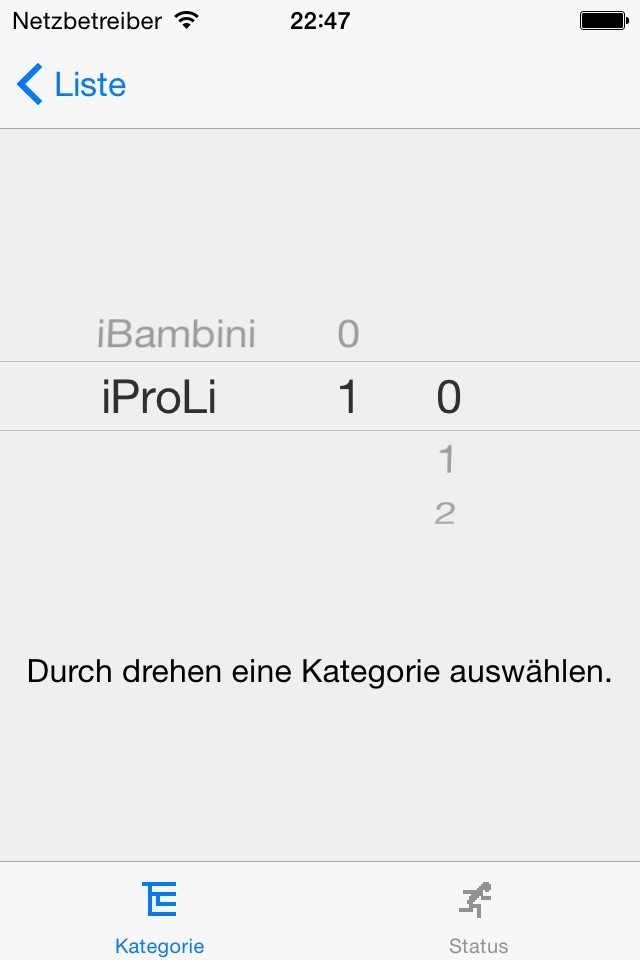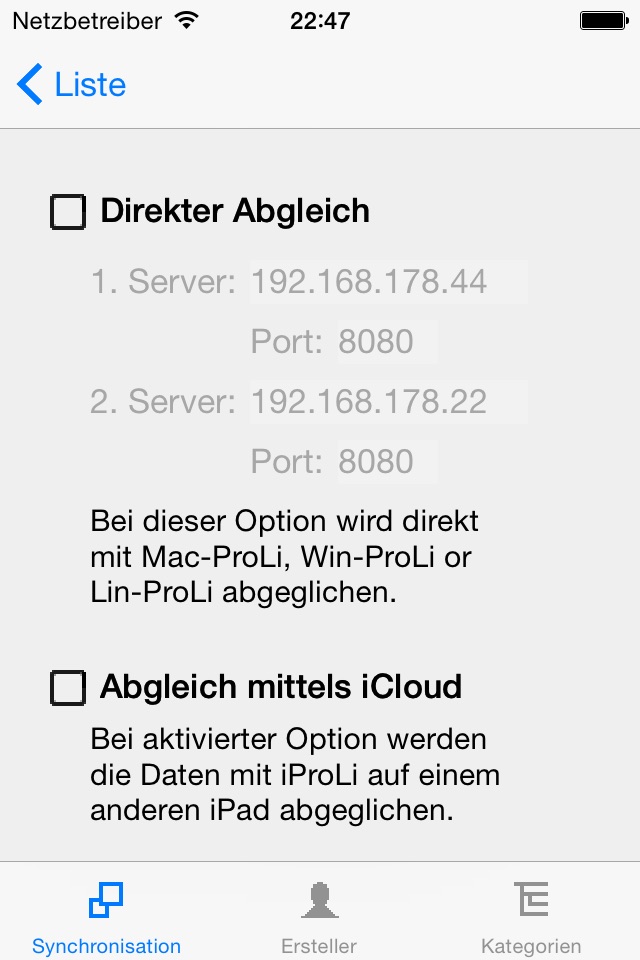This app was developed especially for software developers. With iProLi, you are able to document all steps of the developing process.
The following list shows the typical steps of usage when developing a new version of your application:
- You define a new version of you app in the settings.
- Then you enter all features for this release in iProLi.
- Independent of iProLi, you implement the functions in you app.
- If you finished one function, you document this in iProLi.
- As soon as you updated the documentation, you enter this here.
- At last you must test the new function. Again, this is documented in iProLi.
- If all functions are tested, you can release the version.
In addition to new features, also errors can be documented.
Because you usually developed software on a desktop computer, there are programs (Mac-ProLi, Win-ProLi, Lin-ProLi) for the desktop, too. iProLi gives you the flexibility to enter or change data on any place. With the build in communication, you synchronize both systems.
You find further information about installation and usage on our support page and the documentation of the desktop applications.